Hi! I'm sharing a fun tutorial that uses digital cut files as templates for wood burning for Clique International today. Some days I feel like the only crafter who doesn't own an electronic cutting machine. I often click through the Digitals Section of the Clique Shop to admire, with a bit of envy, all the super cool designs that are available. I selected several festive cut files and processed them in a fun old school way. I resized and printed the .PNG file, and after a little bit of hand tracing using carbon paper, I was ready to design with a digital file. Once I burned the images onto a wood plank, I colored the piece with watercolors and pencils. This piece was fun to make and can be easily personalized to match any decor.
Step 1. Resize the .PNG digital cut files to fit the project surface and print. I chose a 5-inch by 10-inch wood plank for the base of my project. Place a piece of carbon paper, black side down, under the printed cut file patterns and trace around the images with a pencil. Have fun piecing together several files to create your own unique design. I used the Holiday Phrases, Thank You Jar, Just Chillin', and Merry & Bright Wreath Cut Files.
Step 2. Use a wood burning tool to burn over the pencil lines. If you don't have a wood burning tool, try completing this step with a marker or paint pen.
Step 3. Color the design with watercolor paint and pencils.
Step 4. Apply glitter glue over the painted designs to add a touch of sparkle to the finished project.
I hope I have inspired you to use cut files in a different way! Happy Holidays!
Clique International Supplies:
Holiday Phrases Cut File
Thank You Jar Cut File
Just Chillin' Cut File
Merry & Bright Wreath Cut File
Amy Tangerine Brave and Bold Watercolor Set
Nuvo Brilliantly Vibrant Watercolor Pencils
Other Supplies: Bark Edge Wood Plank: Walnut Hollow; Stickles Glitter Glue: Ranger; Carbon Paper
Pin It!



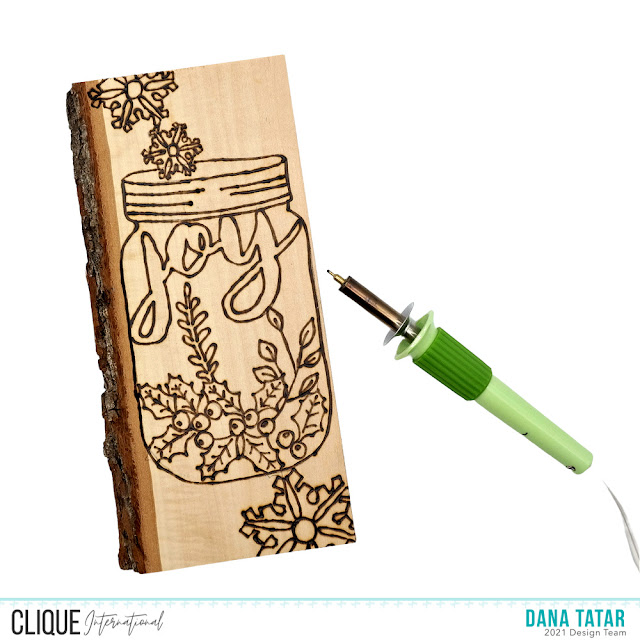


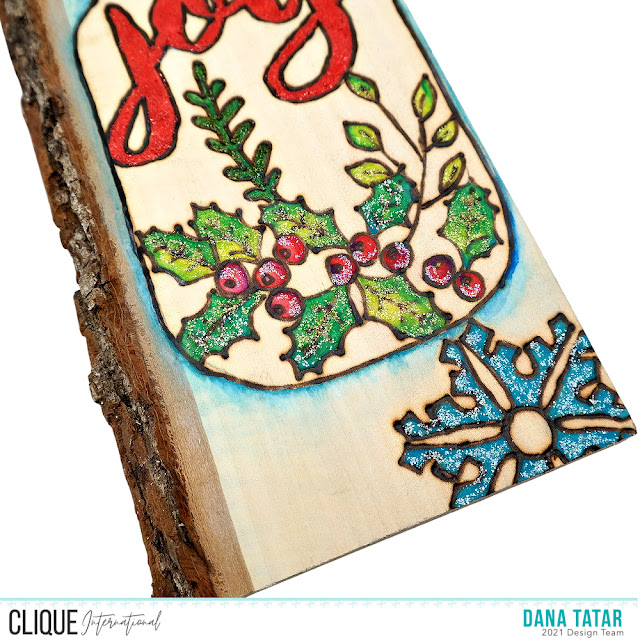

Comments
Post a Comment